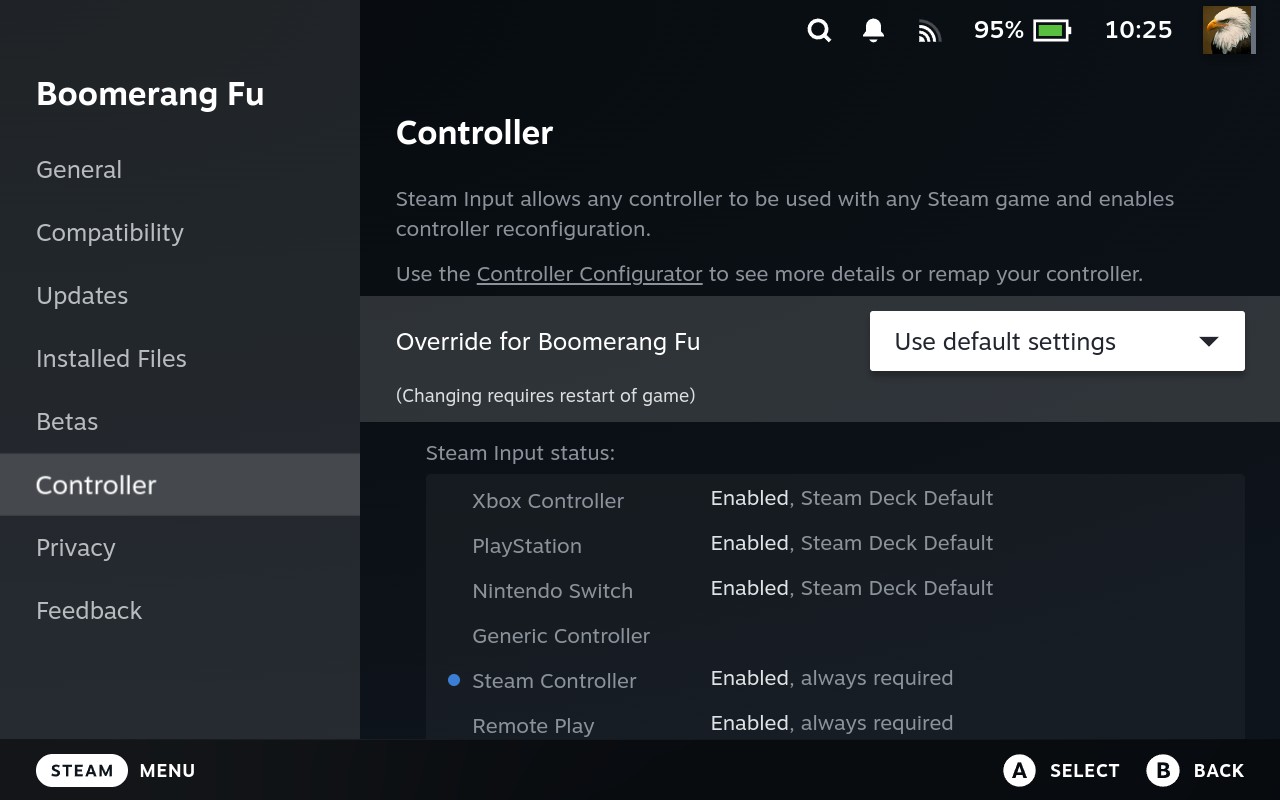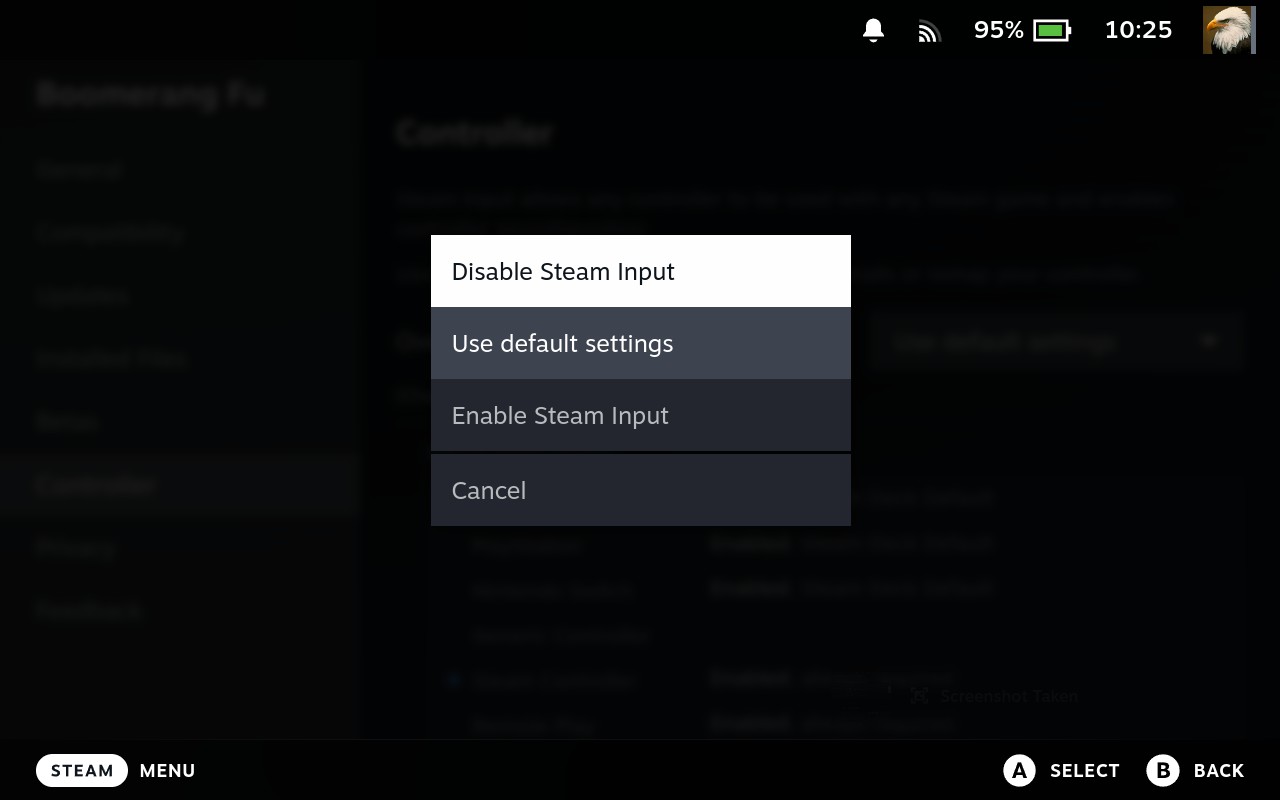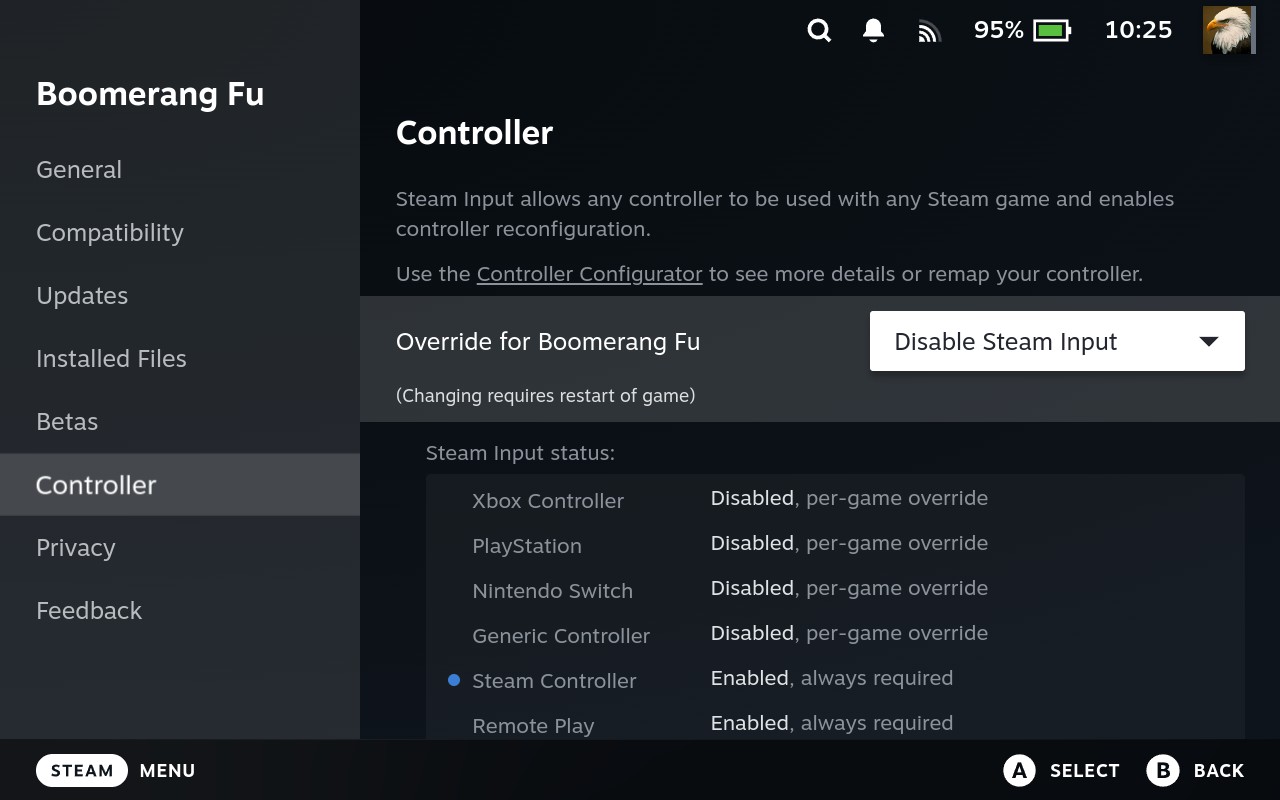Steam Deck: Fix issue that multiple controllers are not working
Yesterday, I wanted to play with some friends local party games with the Steam Deck connected to my TV. We had very different controllers consisting of a PS4 and PS5 controller connected via Bluetooth and to off-brand controller connected via USB.
All controllers where recognized and were able to navigate the Steam menu. But as soon as we started a Game (we tested it with Boomerang Foo and Moving Out) only three of the four controllers were recognized in-game.
We tried multiple things to solve the problems. Like connecting all controllers via USB, repairing the bluetooth controllers and rebooting the Steam Deck. But each step only resulted in one random controller of the four not working in-game. Funny enough, the non-working gamepad still could open the Steam menu.
After some trial and error we've found a solution the default active Steam Input caused the problems. This feature allows the remapping of controller inputs, but seems to have issues with multiple controllers.
Steam Input can only be disabled per game. To disable it you first need to open the game page and select the gear icon.

In the menu open the Properties:
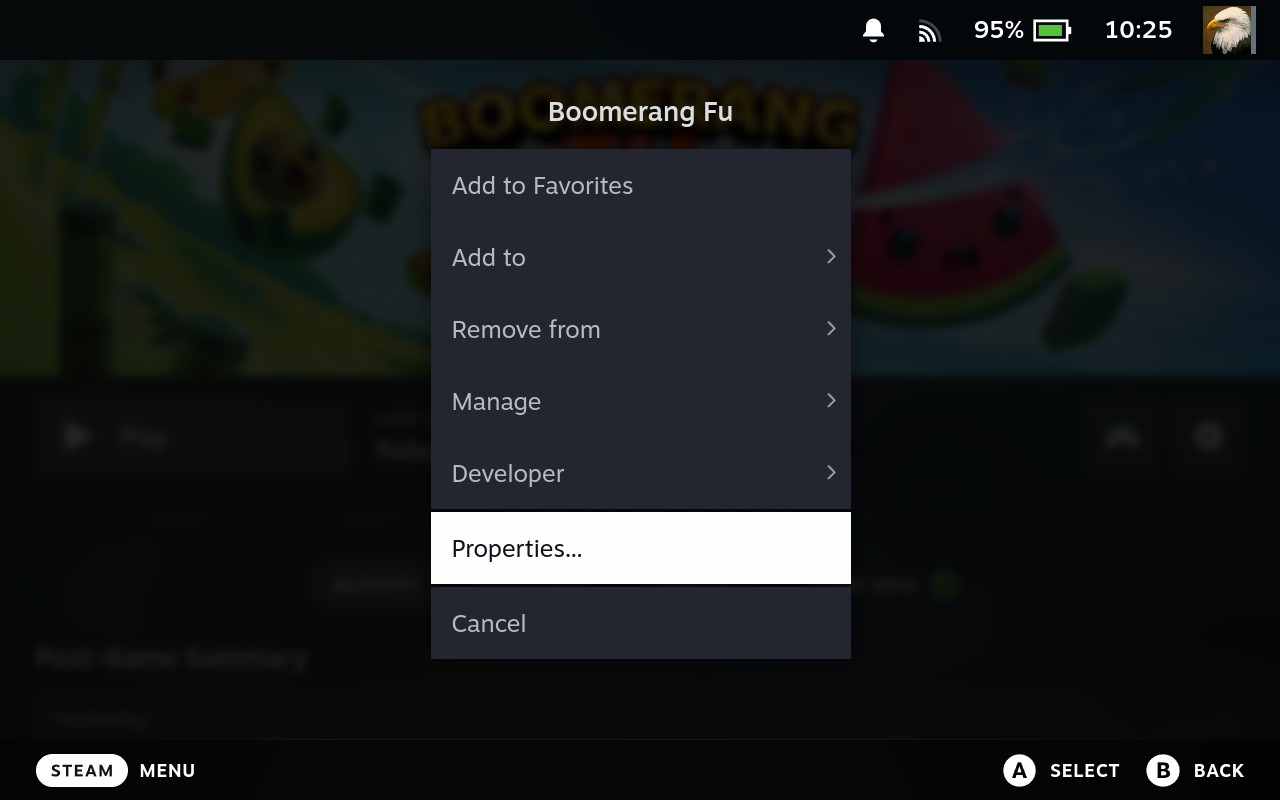
Navigate to the menu item Controller and change the settings from Use default settings to Disable Steam Input. After the game is (re)started, all controllers should work now.